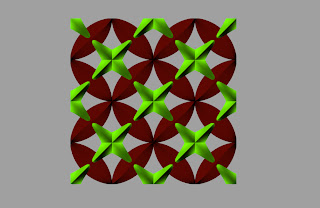This shows the connection and the triangulated bracing. The tabs at the connection are the main problem, because they are slanted in three axes. this means each brace is connecting to two tabs which are at slightly different angles - twisted off axis from each other.
This shows the connection and the triangulated bracing. The tabs at the connection are the main problem, because they are slanted in three axes. this means each brace is connecting to two tabs which are at slightly different angles - twisted off axis from each other.